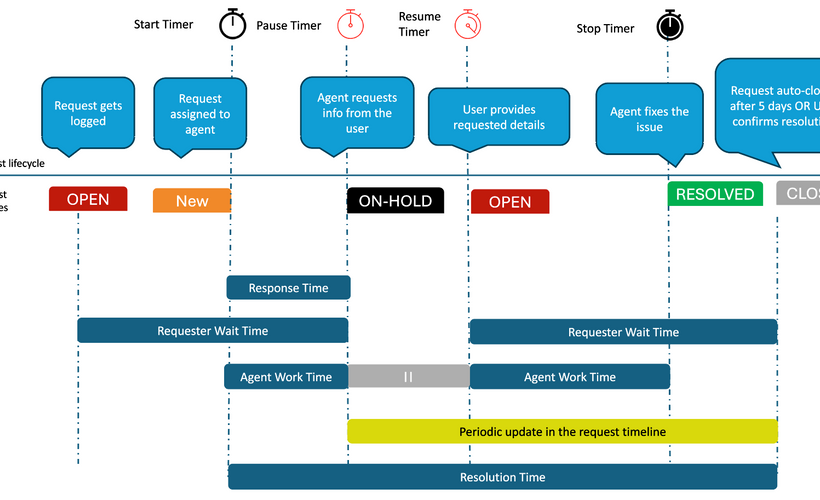
About the Course
The video recordings of this session are from 26th February 2025.
This course contains edited videos from the session recording plus additional activity walkthrough videos, the session handout including activity instructions.
Audience: This fundamental-to-intermediate level session is designed for Service Owners, Service Desk Managers, and Hornbill Administrators with a basic understanding of Service Manager and ITSM principles.
In this session, you explore how Service Level Agreements (SLAs) in Hornbill help define service expectations, drive accountability, and maintain high service standards. SLAs are more than just timers—they ensure teams can configure, track, and deliver services effectively.
You learn to define working hours, set response and resolution targets, and automate SLA escalations. You also explore how SLAs integrate with services and workflows to apply the right agreements to the right requests at the right time.
You engage in hands-on activities that guide you through SLA configuration, automation, and performance tracking, helping you optimize service delivery.
At the end of this session, you will be able to:
✅ Understand the role of SLAs in Service Manager and how they support service delivery.
✅ Configure SLAs, including working time calendars, response, and resolution targets.
✅ Automate SLA application and escalations within workflows.
✅ Track and report on SLA performance to drive service improvements.
-
Course Overview
- Overview
- Session handout
- Activity assets
-
Introduction and What is an SLA?
- Introduction
- What is an SLA?
- Activity 1 Intro Design your SLA
- Activity 1 Group Instructions
-
More to SLAs and Activities 2-4
- Corporate vs. Service-Specific SLAs
- Service level targets
- Activity 2 Intro Creating a Working Time Calendar
- Activity 2 Walkthrough
- Activity 2 Review
- Activity 3 Intro Configuring a new SLA
- Activity 3 Walkthrough
- Activity 3 Review
-
SLA Rules Configuration and Activity 4
- SLA Rules Configuration
- Activity 4 Intro Automating SLA selection with rules
- Activity 4 Walkthorugh
- Activity 4 Review
-
Integrating SLAs with Workflows and Activity 5
- SLA timers in Workflows
- SLA timers in the request lifecycle
- Activity 5 Intro Implementing SLA timers in a Workflow
- Activity 5 Walkthrough
- Activity 5 Review
- Stretch Goal Walkthrough
-
Demo on monitoring SLAs and Open Challenge
- Demo Monitoring and reporting on SLA performance
- Open Challenge Intro Create an escalation event
- Open Challenge Walkthrough
-
Takeaways and next steps
- Key takeaways
- Next steps and further learning
- Rate this course
- Course completion checklist
About the Course
The video recordings of this session are from 26th February 2025.
This course contains edited videos from the session recording plus additional activity walkthrough videos, the session handout including activity instructions.
Audience: This fundamental-to-intermediate level session is designed for Service Owners, Service Desk Managers, and Hornbill Administrators with a basic understanding of Service Manager and ITSM principles.
In this session, you explore how Service Level Agreements (SLAs) in Hornbill help define service expectations, drive accountability, and maintain high service standards. SLAs are more than just timers—they ensure teams can configure, track, and deliver services effectively.
You learn to define working hours, set response and resolution targets, and automate SLA escalations. You also explore how SLAs integrate with services and workflows to apply the right agreements to the right requests at the right time.
You engage in hands-on activities that guide you through SLA configuration, automation, and performance tracking, helping you optimize service delivery.
At the end of this session, you will be able to:
✅ Understand the role of SLAs in Service Manager and how they support service delivery.
✅ Configure SLAs, including working time calendars, response, and resolution targets.
✅ Automate SLA application and escalations within workflows.
✅ Track and report on SLA performance to drive service improvements.
-
Course Overview
- Overview
- Session handout
- Activity assets
-
Introduction and What is an SLA?
- Introduction
- What is an SLA?
- Activity 1 Intro Design your SLA
- Activity 1 Group Instructions
-
More to SLAs and Activities 2-4
- Corporate vs. Service-Specific SLAs
- Service level targets
- Activity 2 Intro Creating a Working Time Calendar
- Activity 2 Walkthrough
- Activity 2 Review
- Activity 3 Intro Configuring a new SLA
- Activity 3 Walkthrough
- Activity 3 Review
-
SLA Rules Configuration and Activity 4
- SLA Rules Configuration
- Activity 4 Intro Automating SLA selection with rules
- Activity 4 Walkthorugh
- Activity 4 Review
-
Integrating SLAs with Workflows and Activity 5
- SLA timers in Workflows
- SLA timers in the request lifecycle
- Activity 5 Intro Implementing SLA timers in a Workflow
- Activity 5 Walkthrough
- Activity 5 Review
- Stretch Goal Walkthrough
-
Demo on monitoring SLAs and Open Challenge
- Demo Monitoring and reporting on SLA performance
- Open Challenge Intro Create an escalation event
- Open Challenge Walkthrough
-
Takeaways and next steps
- Key takeaways
- Next steps and further learning
- Rate this course
- Course completion checklist
