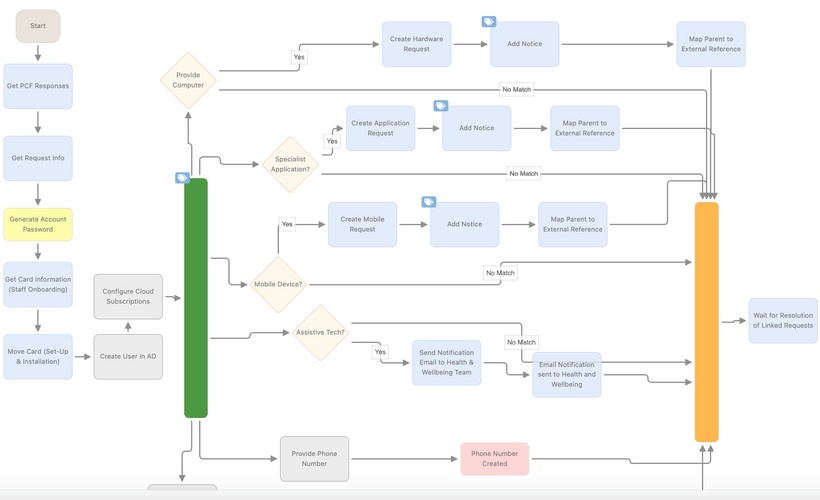
About the Course
The recording of this session is from 10th July 2024.
This course contains an edited video of the session, the session handout including activity instructions, and the final version of the Form and Workflow that was used for the session.
This is a beginner-level session for Hornbill administrators with little or no experience using or creating Workflows.
Are you a Workflow novice? Confused by what’s going on under the hood in your existing Workflows? Join us in this session to learn the basics of using Hornbill’s Workflow designer tool, how Workflows combine and interact across the Hornbill ecosystem, and how to get started in automating your business processes.
By the end of this session, you will:
- Understand what Workflows are, how they function in the context of the Hornbill platform and apps, and how they are utilized by the Service Manager application.
- Identify and explain the Workflow designer tool's key concepts and functions.
- Convert simple business processes into Workflows that utilize Hornbill automations and apply logical decision making based on conditions and end-user information.
-
Overview
- Overview
- Session handout
- Activity assets
-
Introduction
- Introduction
- Workflow basics
- How Workflows relate to catalog items
- What do Workflows enable?
- Workflow components
- Automation in Hornbill
- Workflow Designer Demonstration
-
Activities 1 and 2
- Activity 1 Introduction - Create the assignment stage
- Activity 1 Walkthrough
- Activity 1 Review
- Human task and decision nodes
- Activity 2 Introduction - Create the investigation stage
- Activity 2 Walkthrough
- Activity 2 Review
-
Activities 3 and 4
- Activity 3 Introduction - Create the resolution stage
- Activity 3 Walkthrough
- Activity 3 Review
- Using custom expressions in Workflows
- Activity 4 Introduction - Log a request
- Activity 4 Review
-
Open challenge
- Activity 5 Introduction - Open challenge
- Activity 5 Walkthrough
- Activity 5 Review
-
Takeaways and next steps
- Key takeaways
- Next steps and further learning
- Rate this course
About the Course
The recording of this session is from 10th July 2024.
This course contains an edited video of the session, the session handout including activity instructions, and the final version of the Form and Workflow that was used for the session.
This is a beginner-level session for Hornbill administrators with little or no experience using or creating Workflows.
Are you a Workflow novice? Confused by what’s going on under the hood in your existing Workflows? Join us in this session to learn the basics of using Hornbill’s Workflow designer tool, how Workflows combine and interact across the Hornbill ecosystem, and how to get started in automating your business processes.
By the end of this session, you will:
- Understand what Workflows are, how they function in the context of the Hornbill platform and apps, and how they are utilized by the Service Manager application.
- Identify and explain the Workflow designer tool's key concepts and functions.
- Convert simple business processes into Workflows that utilize Hornbill automations and apply logical decision making based on conditions and end-user information.
-
Overview
- Overview
- Session handout
- Activity assets
-
Introduction
- Introduction
- Workflow basics
- How Workflows relate to catalog items
- What do Workflows enable?
- Workflow components
- Automation in Hornbill
- Workflow Designer Demonstration
-
Activities 1 and 2
- Activity 1 Introduction - Create the assignment stage
- Activity 1 Walkthrough
- Activity 1 Review
- Human task and decision nodes
- Activity 2 Introduction - Create the investigation stage
- Activity 2 Walkthrough
- Activity 2 Review
-
Activities 3 and 4
- Activity 3 Introduction - Create the resolution stage
- Activity 3 Walkthrough
- Activity 3 Review
- Using custom expressions in Workflows
- Activity 4 Introduction - Log a request
- Activity 4 Review
-
Open challenge
- Activity 5 Introduction - Open challenge
- Activity 5 Walkthrough
- Activity 5 Review
-
Takeaways and next steps
- Key takeaways
- Next steps and further learning
- Rate this course
