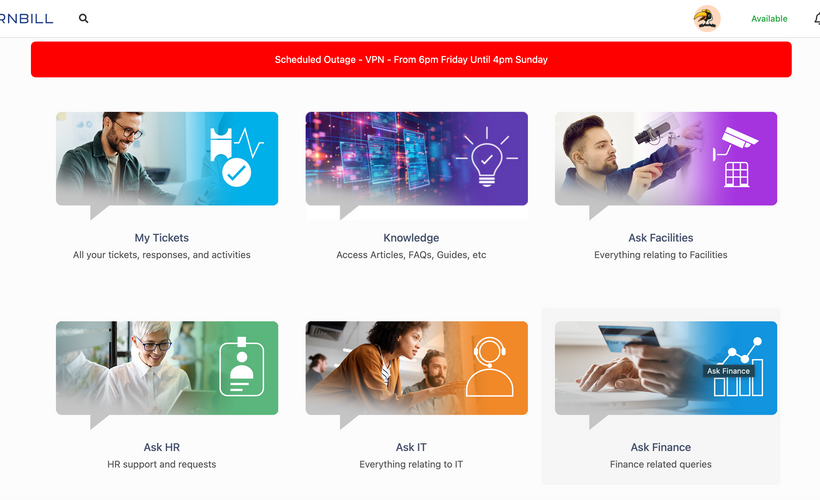
About the Course
The video recordings of this session are from 29th January 2025.
This course contains edited videos from the session recording plus additional activity walkthrough videos, the session handout including activity instructions.
Audience: This is a fundamental-to-intermediate level course designed for service owners, service desk admins, agents and administrators looking to effectively configure and manage services within Hornbill’s Service Portfolio.
In this course, you explore how the Service Portfolio helps structure, categorize, and optimize services to align with business needs and improve service accessibility.
You learn to create and configure services, assign support teams and subscribers, design catalog items, and enhance the Employee Portal for seamless user interactions.
You engage in hands-on labs, guiding you through service creation, configuration, portal customization, and testing in a ready-made Hornbill training environment.
At the end of this course, you will be able to:
- Understand the role of the Service Portfolio in managing enterprise services.
- Create and configure services in the Service Portfolio.
- Organize services for reporting and enhanced end-user accessibility.
- Link services to requests through catalog items.
Course Topics
-
Course Overview
- Overview
- Session handout
- Activity assets
-
Service Portfolio introduction and uses
- Introduction
- Introduction to Service Portfolio
- Identifying Services
- Service Categories and Service Domains
- Request Types: Understanding the differences
-
Activities 1 and 2
- Activity 1 Part 1 Identifying Services
- Activity 1 Part 2 Case studies
- Activity 2 Create a Service
- Activity 2 Walkthrough
-
Activities 3 and 4
- Catalog Items: Bridging Services and Requests
- Activity 3 Creating Catalog Items
- Activity 3 Walkthrough
- Self-Service Portal (Employee Portal)
- Activity 4 Configuring the Employee Portal
- Activity 4 Walkthrough
- Activity 4 Stretch Goal Walkthrough
-
Takeaways and next steps
- Key takeaways
- Next steps and further learning
- Rate this course
- Course completion checklist
About the Course
The video recordings of this session are from 29th January 2025.
This course contains edited videos from the session recording plus additional activity walkthrough videos, the session handout including activity instructions.
Audience: This is a fundamental-to-intermediate level course designed for service owners, service desk admins, agents and administrators looking to effectively configure and manage services within Hornbill’s Service Portfolio.
In this course, you explore how the Service Portfolio helps structure, categorize, and optimize services to align with business needs and improve service accessibility.
You learn to create and configure services, assign support teams and subscribers, design catalog items, and enhance the Employee Portal for seamless user interactions.
You engage in hands-on labs, guiding you through service creation, configuration, portal customization, and testing in a ready-made Hornbill training environment.
At the end of this course, you will be able to:
- Understand the role of the Service Portfolio in managing enterprise services.
- Create and configure services in the Service Portfolio.
- Organize services for reporting and enhanced end-user accessibility.
- Link services to requests through catalog items.
-
Course Overview
- Overview
- Session handout
- Activity assets
-
Service Portfolio introduction and uses
- Introduction
- Introduction to Service Portfolio
- Identifying Services
- Service Categories and Service Domains
- Request Types: Understanding the differences
-
Activities 1 and 2
- Activity 1 Part 1 Identifying Services
- Activity 1 Part 2 Case studies
- Activity 2 Create a Service
- Activity 2 Walkthrough
-
Activities 3 and 4
- Catalog Items: Bridging Services and Requests
- Activity 3 Creating Catalog Items
- Activity 3 Walkthrough
- Self-Service Portal (Employee Portal)
- Activity 4 Configuring the Employee Portal
- Activity 4 Walkthrough
- Activity 4 Stretch Goal Walkthrough
-
Takeaways and next steps
- Key takeaways
- Next steps and further learning
- Rate this course
- Course completion checklist
