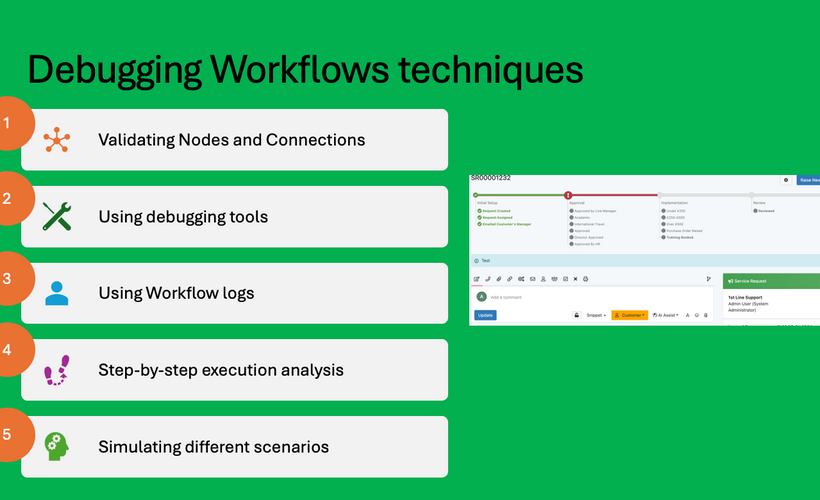
About the Course
The recording of this session is from 4th September 2024.
This course contains edited videos from the session recording plus additional activity walkthrough videos, the session handout including activity instructions, and the final versions of the Auto Task and Workflows used in the activities.
In this session you’ll explore some key areas of Hornbill’s Workflow designer tool to facilitate automations in your business processes.
Through guided hands-on lab activities, you’ll discover how to implement and configure external authorisations, and you’ll learn how Autotasks can be used to deliver pre-built automations for your users to access at the click of a button.
In addition, you’ll learn best practices around Workflow design to help you troubleshoot and ensure configuration accuracy. In particular, you’ll explore Workflow utilities and Workflow debugging.
By the end of this session, you’ll be able to:
- Identify key aspects of Hornbill’s Workflow automation capabilities.
- Configure and test external authorisations.
- Create Autotasks for distributing automations.
- Begin to apply advanced practices for configuring and debugging Workflows.
This is an intermediate-level session for Hornbill administrators with fundamental skills in working with Hornbill Workflows.
-
Workflow Essentials
- Overview
- Session handout
- Activity assets
- Introduction and overview of automation maturity
- Auto Tasks explained
- Activity 1 Intro - Auto Task creation
- Activity 1 Walkthrough - Auto Task creation
- Activity 1 Review - Auto Task creation
- Activity 2 Intro - Auto Task deployment and test
- Activity 2 Walkthrough - Auto Task deployment and test
- Activity 2 Review - Auto Task deployment and test
- Authorizations overview and demonstration
- Activity 3 Intro - Authorizations
- Activity 3 Walkthrough -Authorizations
- Activity 3 Review - Authorizations
- Workflow utilities
- Workflow debugging
- Activity 4 Intro - Open challenge
- Activity 4 Walkthrough - Open challenge
- Activity 4 Review - Open challenge
- Key takeaways
- Next steps and further learning
- Rate this course
- Course completion checklist
About the Course
The recording of this session is from 4th September 2024.
This course contains edited videos from the session recording plus additional activity walkthrough videos, the session handout including activity instructions, and the final versions of the Auto Task and Workflows used in the activities.
In this session you’ll explore some key areas of Hornbill’s Workflow designer tool to facilitate automations in your business processes.
Through guided hands-on lab activities, you’ll discover how to implement and configure external authorisations, and you’ll learn how Autotasks can be used to deliver pre-built automations for your users to access at the click of a button.
In addition, you’ll learn best practices around Workflow design to help you troubleshoot and ensure configuration accuracy. In particular, you’ll explore Workflow utilities and Workflow debugging.
By the end of this session, you’ll be able to:
- Identify key aspects of Hornbill’s Workflow automation capabilities.
- Configure and test external authorisations.
- Create Autotasks for distributing automations.
- Begin to apply advanced practices for configuring and debugging Workflows.
This is an intermediate-level session for Hornbill administrators with fundamental skills in working with Hornbill Workflows.
-
Workflow Essentials
- Overview
- Session handout
- Activity assets
- Introduction and overview of automation maturity
- Auto Tasks explained
- Activity 1 Intro - Auto Task creation
- Activity 1 Walkthrough - Auto Task creation
- Activity 1 Review - Auto Task creation
- Activity 2 Intro - Auto Task deployment and test
- Activity 2 Walkthrough - Auto Task deployment and test
- Activity 2 Review - Auto Task deployment and test
- Authorizations overview and demonstration
- Activity 3 Intro - Authorizations
- Activity 3 Walkthrough -Authorizations
- Activity 3 Review - Authorizations
- Workflow utilities
- Workflow debugging
- Activity 4 Intro - Open challenge
- Activity 4 Walkthrough - Open challenge
- Activity 4 Review - Open challenge
- Key takeaways
- Next steps and further learning
- Rate this course
- Course completion checklist
